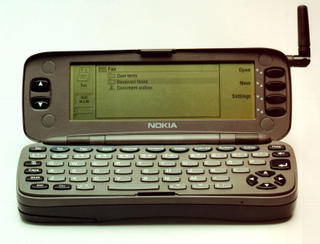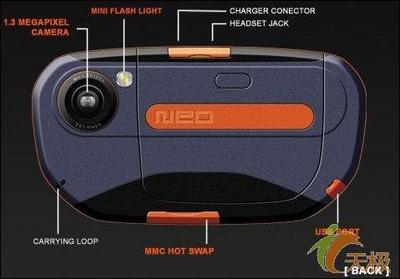We've been champing at the bit for our new iMate Kjam to arrive and at last it has, Lordpercy uses an original iMate Jam as his day to day phone and the thought of getting that kind of functionality with a full Qwerty keyboard made us all quite excited.
Opening the iMate packaging we got our first sight of a Kjam and on the face of it, basically you get a restyled Jam but just a bit thicker. Then the debate started was the extra thickness too much? would this make the phone a little to cumbersome to sit in a pocket comfortably? Measuring 108 x 58 x 23.7mm its' certainly a little chubby compared to the standard IMate Jam but the Kjam has a killer feature in the shape of a sliding backlit Qwerty keyboard.
While it has the appearance of a small PDA the Kjam is in fact a fully featured Quad band mobile phone with the expected quick dials and a rather effective speakerphone, but also in this shell is a Texas Instruments OMAP 200Mhz processor endowing the Kjam with enough processing power to do much more than make calls.
With 128MB ROM and 64 RAM the iMate is equipped to run some fairly beefy applications and unlike it's baby brother iMate have blessed this version with inbuilt wireless 802.11g allowing it to connect to WiFi networks and hotspots making the best use of it's inbuilt browser. We hooked the Kjam up to the office network using its WEP encryption and switched the browser to landscape mode, it's only when using the keyboard to use web based email or fill in details that you really appreciate having the full keypad rather then playing with a stylus. There was a great deal of concern that the processor wouldn't be up to the task of running enough applications as demanded by today's mobiles users, we can happily report to having pocket word and excel both running while browsing and playing an Mp3 track, probably more than most users will want?
Connectivity is just about spot on, the 802.11g wireless seems very capable and held onto signals well, there is Bluetooth 1.1 for attaching a wireless headset and like all IMate's there is a mini USB socket to connect up to any suitably equipped PC. We quickly had contacts and email synchronised with a host PC using both USB and active sync plus managed to use this over the air with both Bluetooth and WiFi. The cut down Outlook is ideal for collecting email on the go and offers a very familiar interface that is easily used even with the keyboard stowed away.
All of the connectivity options can be configured through the "comms manager" application which is bundled with the phone, this is a very handy application that allows easy set-up of complicated networks and can access all the comms methods. We even managed to test out Skype with moderate success, meaning free VOIP calls when within our office network, however this was slightly erratic as the signal seemed to drop off rapidly the more walls we asked the WiFi to go through.
The software that is shipped with the Kjam is what you'd expect of a windows mobile device, the today screen can be skinned and shows the key information like the number of unread texts and emails plus open tasks. Typing on the keyboard is good for two fingered types like us, ouch typing is out of the question as the keypad is far too small for that but we managed to type at a fair speed and its a vast improvement on using an iMate with the screen keyboard and stylus.
Multimedia applications work well we tried both MP3 tracks and also a few short video clips, perhaps the 240 x 320 pixel VGA screen could do with an upgrade as it doesn't really do the Kjam justice but for fun clips (and not whole movies) the quality seems acceptable. The camera is the same poor 1.3 mega pixel affair found on the smaller and older models which is a shame as the photo gallery application is half decent.
Anyone with a PDA or Smartphone will know how important battery life is and the early iMate Jam was a thirsty little chap, this version with its keyboard and WiFi can also drink for England, if you leave WiFi and Bluetooth switched on you'll be lucky to see the day out. Switch off WiFi and maybe 2 days on standby with light telephone use. For our standard consumption (around 1 hours of talk time, a bit of WiFi and Bluetooth) we can almost manage 2 days before the battery warnings appear. Whatever you do make sure you top up at this point as letting the battery run flat will lose applications stored in the volatile memory.
Overall our few days with the Kjam showed it to be very similar to the newer iMate jam with 128mb of memory, the standard WiFi beats having to use the SD card slot for an external WiFi card and allowed us to add 512mb of extra memory instead. Plus the keyboard is undoubtedly a useful tool making the Kjam better than the Nokia communicator and we'd prefer this to the rather bulky Treo 650.
However the thicker iMate Kjam weights 160 grams and just feels too think to be comfortable and for us that's a big issue, it has all the features we wanted and a nice keyboard but its just a bit too fat to get a whole hearted recommendation. if you are looking for a powerful smartphone with a full keyboard go and try the Kjam out, if you don't mind the size it makes a great phone, but do hold one before you buy!